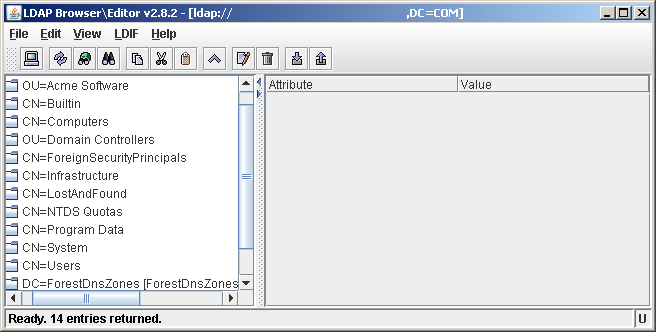I realise I haven’t written anything here in a while but I thought recent developments warranted a post. Basically my mobile phone contract with Vodafone is up for renewal. My contract expires at the end of May and I’m already into my "eligible for upgrade" period.
I have decided on a phone. I want an Android phone. I simply MUST have an HTC Desire. So much that I already want to start writing apps for it!
Things looked good at the start of April when it was available on T-Mobile for £15/month and £129 up front for 24 months. This came with 300 minutes, unlimited texts (they say 300 but you get a choice of flexible booster free and mine would go on unlimited texts) and "unlimited" (1GB) data. This is much better than what I’m currently paying Vodafone £30 a month for!!
Unfortunately while the plan is still available on T-Mobile the price of the phone was hiked to £191 fairly quickly. It’s still a very competitive contract, and still better than what Vodafone were offering, but I was already nervous about taking out a contract on a network known (to me) mostly for shit signal, based partly on my experience with them about 6 years ago, so I went to do more research.
I’ve spent a lot of time researching the best deals from all networks (except O2 who don’t stock it yet, but I’ve found ways round that) from at least a dozen retailers. Really it would be a waste if I kept this information to myself and didn’t share what I’d found out with the world (or the 3 random people who happen to stumble on this blog over the next year and probably don’t even speak English).
Anyway, to got a long story short(er), I’m going to post a summary of what I’ve found over the next couple of days. Keep your eyes peeled.