… it bloody-well is! This post was very nearly “Things that piss me off 5: Internet Explorer” (that one may yet come) but I thought a more descriptive title would help more people struggling with the same problem to find it.
Anyway: background. I am writing a new feature for a Content Management System to allow users to upload files. With a simple bit of javascript I added a “+” button to allow them to add new rows to the form, allowing them to upload multiple files. It looks a bit like this:
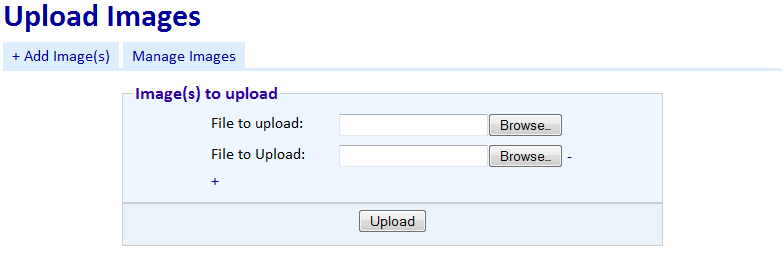
Anyway, it would obviously be nice to allow the user to remove a row if they’ve added one or two too many. The obvious solution seems to be to add a “-” button beside each. Easy, right?
Unfortunately Internet Explorer, as per usual, ballses everything up. Because each – button is created dynamically I have to add an EventListener using JavaScript code. No problem so far. That event listener is a simple, one-line:
this.parentNode.parentNode.removeChild(this.parentNode);
As each row (the label, field itself (including button) and “-” link) is inside a div, the above code should remove that div and therefore remove the row. And it does… in Firefox. Try it in Internet Explorer and you get a message telling you “Error: ‘this.parentNode.parentNode’ is null or not an object”.
Whhhaaa?!
Don’t you just hate when you can easily find something your code claims it can’t? Am I the only one who screams “It’s right f**king there!!” at my monitor? In this case, the problem seems to boil down to IE’s supid, proprietary, fucked up way of attaching Event listeners. When you use Mozillas the W3C standard addEventListener method to attach a listener to an event, “this” in the event handler refers to the object which the event is called on. Obvious, yes? However when you use IE’s attachEvent instead, IE doesn’t seem to act in the same way. Apparently, instead, IE sets “this” in an event handler to the window object instead of the calling/event object! Another good job from Micro$oft!
Apparently it’s can be overcome, but that involves a lot of code and I refuse in principle to do that much inelegant hacking for something so simple. It’s much easier (and principled) to do this:

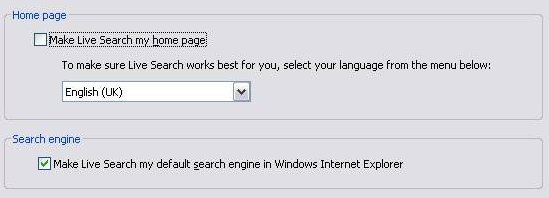
 Obviously while FireFox is hogging 99% of your CPU there’s only 1% to share among the rest of the programs you have running, so Outlook and the rest didn’t have much of a hope of doing anything at all until I killed the FireFox process in task manager. As this wasn’t the first time this had happened, I decided to go hunting for a solution – which brings me to
Obviously while FireFox is hogging 99% of your CPU there’s only 1% to share among the rest of the programs you have running, so Outlook and the rest didn’t have much of a hope of doing anything at all until I killed the FireFox process in task manager. As this wasn’t the first time this had happened, I decided to go hunting for a solution – which brings me to