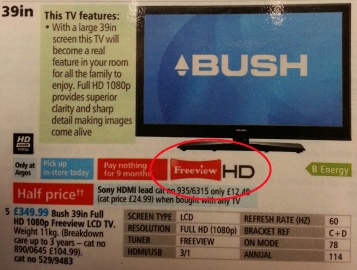For those of us who don’t like being ripped off (and who does, exactly?) the thought of PayPal’s fees are a good reason not to use the service. However I (residing in the United Kingdom) currently have a need to pay an individual in France €100 (say, for sake of argument, I’m buying off eBay or renting a holiday villa) and have limited options:
- Pay my bank £10 for a SWIFT transfer – (since €100 is approx £78, that’s a hefy commission!)
- Spend 3 days trying to count up the fees I (or the recipient) would pay with PayPal – 3.5% standard fee, assuming a minimum additional 3.5% for the currency exchange (on top of whatever exchange rate they decide to use?) and possibly a cross-border fee as well?
- Use another service like TransferWise.com – this is cheap (£1 for my transaction) and paid into the recipient’s bank account, but as this is not a direct bank transfer I’m not clear if the purchase protection I would otherwise receive still applies, so a bit of a risk there.
I normally use fee-free credit/debit cards (like Halifax Clarity or Supercard) to avoid foreign exchange fees, but using PayPal in the past I thought the only option was to use a UK Sterling card and let PayPal convert into Euros, meaning you’re subject to even more extortionate fees than your bank will charge! However, despite PayPal’s needlessly over-complicated fee structure I’m thinking it is the way to go here as I think I can discount both the currency exchange and cross-border fees.
Firstly, the easy one: PayPal have a small note at the bottom of their “Cross Border Fees” table which states:
“Cross Border Euro or Swedish Krona payments made between Accounts registered in the European Union or EEA will be treated as Domestic Payments for the purpose of applying Fees.”
Happy days? Now about that foreign exchange fee… I’ve learned that it is possible to get PayPal to bill my fee-free card in Euros, hopefully eliminating another chunky fee. The remaining 3.5% standard fee is clearly more than double the TransferWise fee, but I figure it’s worth it for the added protection (provided by the site I’m buying through, not by PayPal – although there is that too).
Getting PayPal to bill you in your own currency is not easy, but can be done. All the guides I found explained how to do it on the old site, which has now been replaced. The same legacy page is still there and active, and still used within your account, but finding it is even harder than it was before. So here’s what you need to do: