My Lubuntu is annoying me. Again. When I login to Lubuntu over remote desktop from my laptop, I often find Update Manager popping up to tell me there are updates, so being the security-conscious person I am I click on “Install Updates” – at which point the system thinks about doing something but then decides to do nothing at all instead. The Update Manager window stays open and there is no error message but it’s clear nothing is happening.
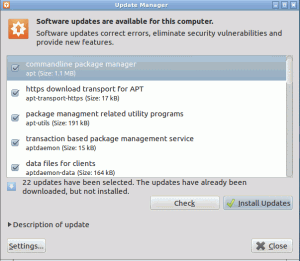
What should happen is it should ask for my Admin password to install the updates but it won’t. It seems there is a similar known issue with “muon” (the update manager) in Ubuntu 11.10, but I’m on 12.04 and this was supposedly resolved. Also the other reports seem to refer to error messages which I’m not getting.
A mystery for now but I’ve posted a query on Ubuntu Forums to see if I can get any help there.